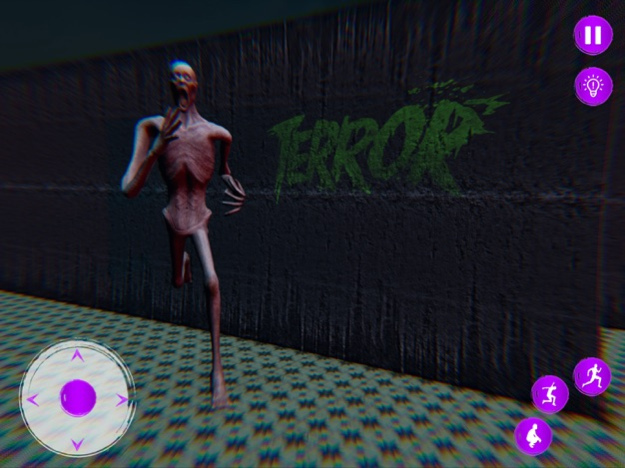Terrifying Evil House Game 3D 1.4
Free Version
Publisher Description
Are you able for a terrifying adventure? Prepare yourself for utter dread as you enter the terrifying Scary House Game! Every action you do in this haunting game will undoubtedly make your heart race and give you the creeps. Have you been courageous enough to confront your worst fear and make it through the night in this horrific manner? Let's explore! Use the squeaky front door to enter the Terrifying residence. Every step you take may be your last, so proceed with caution. The sound of creaking floorboards reverberates throughout the deserted hallways. Hurry up and play this terrifying game with its thrilling levels and great horror scenario! Play the game and demonstrate your skill in the frightening mansion.
Features:-
3D Environment with sound effects.
User-friendly gameplay controls.
Trilling levels.
Terrifying evil in the dark.
Jul 27, 2023
Version 1.4
gameplay issues fix
About Terrifying Evil House Game 3D
Terrifying Evil House Game 3D is a free app for iOS published in the Action list of apps, part of Games & Entertainment.
The company that develops Terrifying Evil House Game 3D is Muhammad Shayan Shahzad. The latest version released by its developer is 1.4.
To install Terrifying Evil House Game 3D on your iOS device, just click the green Continue To App button above to start the installation process. The app is listed on our website since 2023-07-27 and was downloaded 1 times. We have already checked if the download link is safe, however for your own protection we recommend that you scan the downloaded app with your antivirus. Your antivirus may detect the Terrifying Evil House Game 3D as malware if the download link is broken.
How to install Terrifying Evil House Game 3D on your iOS device:
- Click on the Continue To App button on our website. This will redirect you to the App Store.
- Once the Terrifying Evil House Game 3D is shown in the iTunes listing of your iOS device, you can start its download and installation. Tap on the GET button to the right of the app to start downloading it.
- If you are not logged-in the iOS appstore app, you'll be prompted for your your Apple ID and/or password.
- After Terrifying Evil House Game 3D is downloaded, you'll see an INSTALL button to the right. Tap on it to start the actual installation of the iOS app.
- Once installation is finished you can tap on the OPEN button to start it. Its icon will also be added to your device home screen.